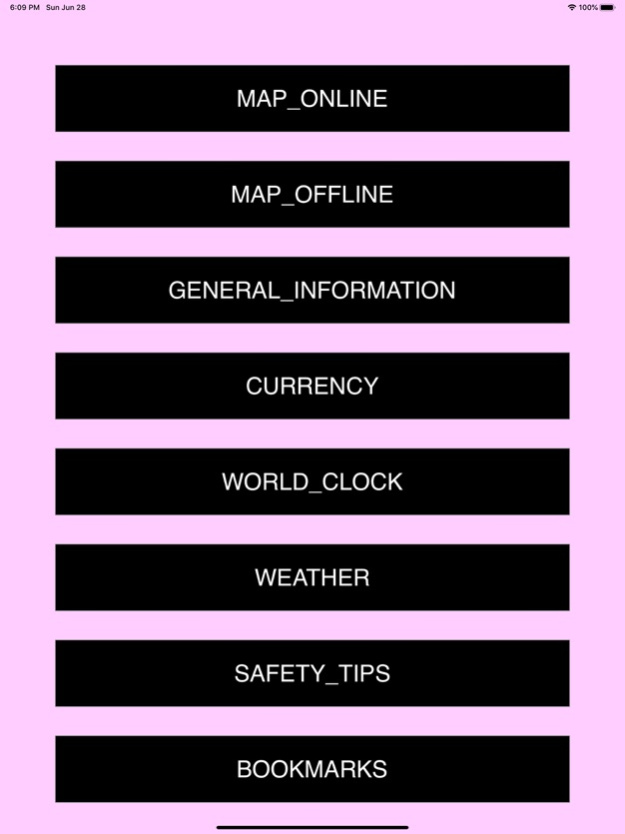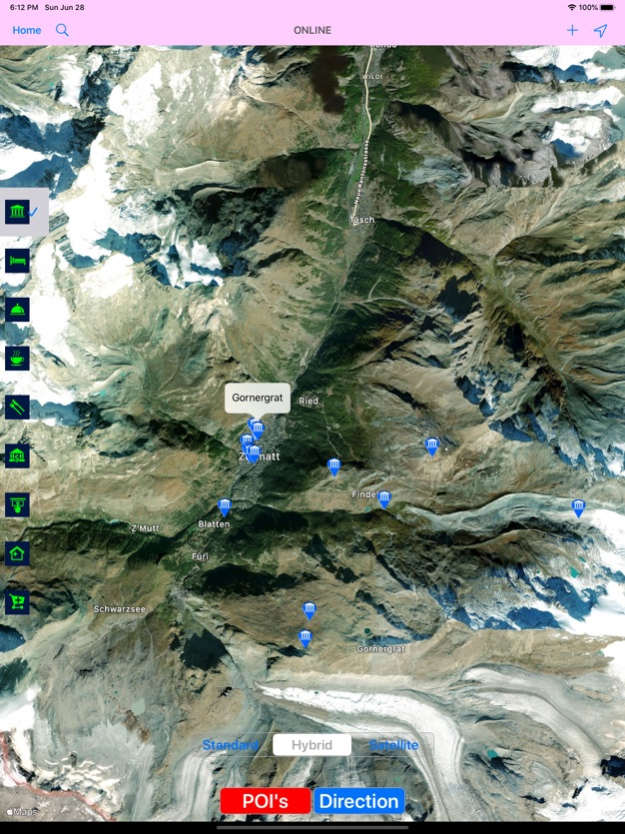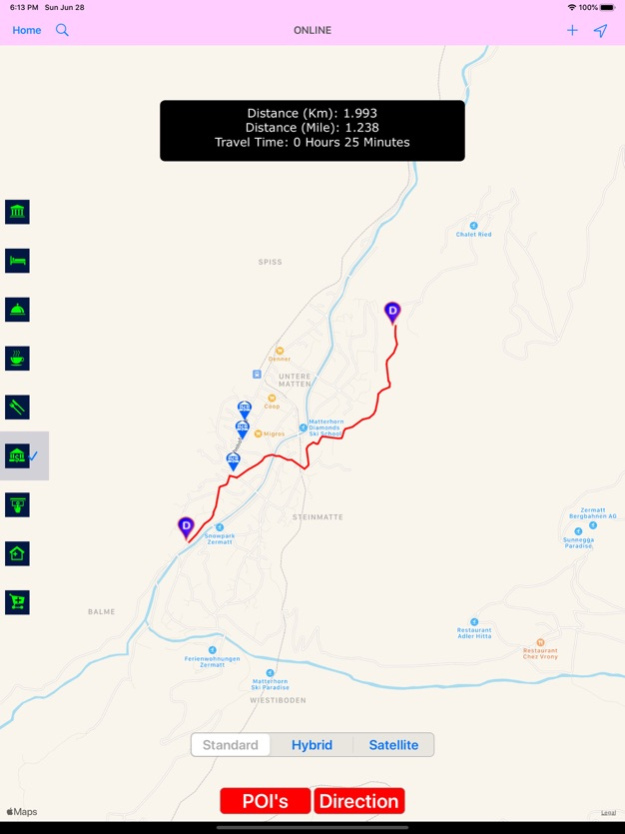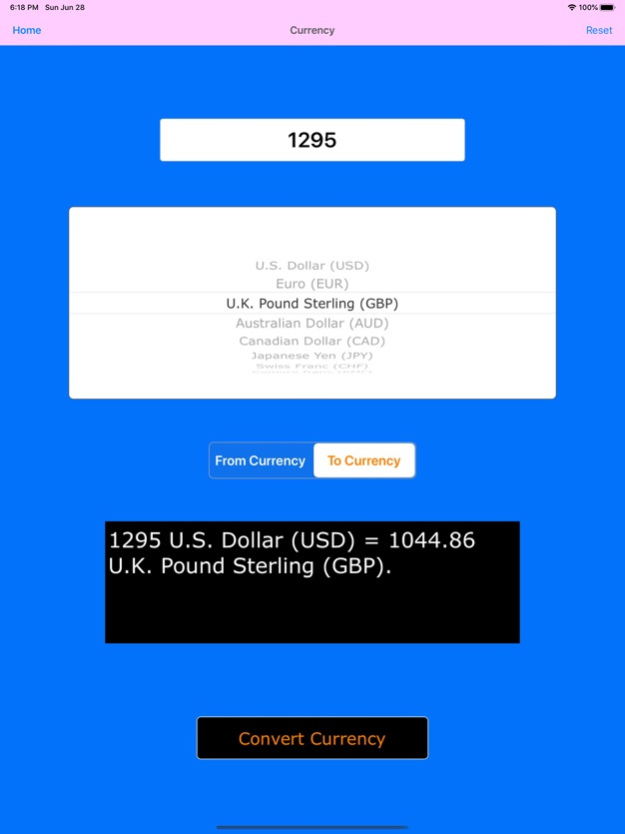Zermatt – Navigation Companion 6.0
Paid Version
Publisher Description
Zermatt map comes in very handy as your companion while traveling. From finding directions between source and destination points and hassle free driving, Search your nearby point of interests, Find hotels, restaurants, bars, cafes, fast food points, museums, art galleries, movie theatre, parks, monuments or any attraction or place.
Map will bring the wondrous places close to you on your devices. We provide handy maps for your travel that carry you along each step of your journey. Capture your moments and store or share.
Friendly user-interface.
Online map with standard, hybrid and satellite map types.
offline map works without internet.
Add map markers on map/photo/details.
Convert currency, helpful wherever you spend money.
Weather forecast for the Zermatt.
Safety tips.
Zermatt general information.
Handy tip calculator to share on spends at restaurant or shopping places.
World clock and time zones to get time difference from your place and other major cities.
This map is a good reference for getting to know the best places on map. Navigate and explore everything that you would care to know saving bunch of time.
All content provided in this application is for information and reference purpose only.
Jun 28, 2020
Version 6.0
Compatible to iOS 13.
Bug fixed on map disappearance when zoomed.
Works on new devices.
About Zermatt – Navigation Companion
Zermatt – Navigation Companion is a paid app for iOS published in the Recreation list of apps, part of Home & Hobby.
The company that develops Zermatt – Navigation Companion is Shine George. The latest version released by its developer is 6.0.
To install Zermatt – Navigation Companion on your iOS device, just click the green Continue To App button above to start the installation process. The app is listed on our website since 2020-06-28 and was downloaded 1 times. We have already checked if the download link is safe, however for your own protection we recommend that you scan the downloaded app with your antivirus. Your antivirus may detect the Zermatt – Navigation Companion as malware if the download link is broken.
How to install Zermatt – Navigation Companion on your iOS device:
- Click on the Continue To App button on our website. This will redirect you to the App Store.
- Once the Zermatt – Navigation Companion is shown in the iTunes listing of your iOS device, you can start its download and installation. Tap on the GET button to the right of the app to start downloading it.
- If you are not logged-in the iOS appstore app, you'll be prompted for your your Apple ID and/or password.
- After Zermatt – Navigation Companion is downloaded, you'll see an INSTALL button to the right. Tap on it to start the actual installation of the iOS app.
- Once installation is finished you can tap on the OPEN button to start it. Its icon will also be added to your device home screen.